Poker Friends
In the autumn update of PokerBot we introduce Poker Friends. Now you will be able to easily discover and add friends inside the bot and conveniently play poker together.
Who are friends?
Friends - are PokerBot players who mutually see: 1) online status of each other in the bot, 2) tables at which they are currently playing; and can invite to and join tables of each other.
How to add friends?
You can send friend request to any PokerBot user. To do that you should first open a user profile by clicking on their level (number on the right of the medal emoji 🎖 next to the user's nick). After that click on the ➕ Add friend button below the user profile. The player whom you invited to become friends can either accept or deny your request. For your convenience we have added the ➕ Add friend button below messages, which inform you about someone leaving the table.
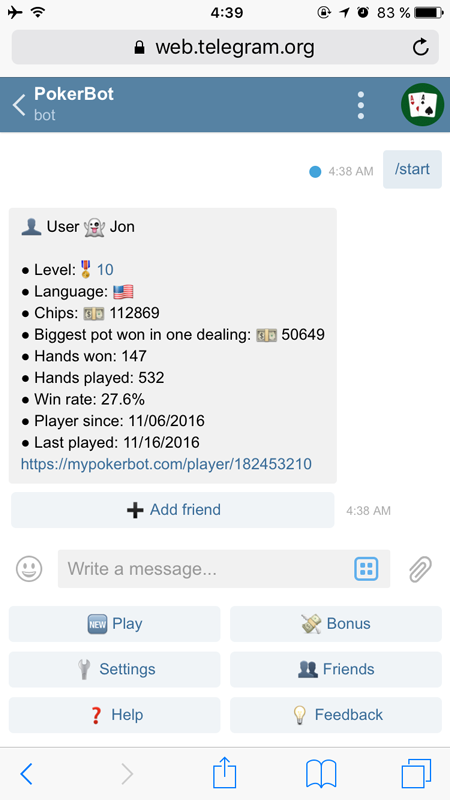
Your active referrals have been automatically converted to your friends.
Online friends and joining tables
When you engage with the bot, you will receive a message with the list of friends, who recently used the bot. If your online friends are currently playing at the table, a special link to join their table will be shown next to their nick.
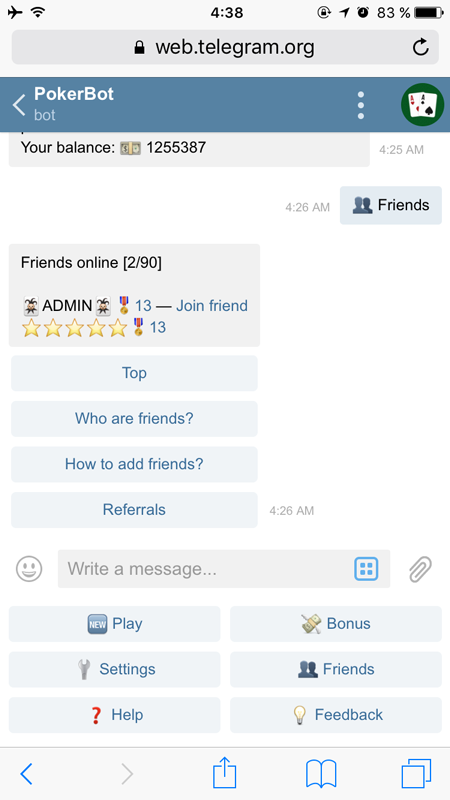
You can also invite your friends to the table, at which you are currently playing. Click on the ℹ️ Info button to see information about the current table and then Call friends button to send the invitation to your friends. Your friends will receive a message with the description of your table and a link to join it.
Of course we do not want this feature to be abused, so there will be a cooldown before you can invite your friends to the table again. If you don’t want to receive messages from a persistent friend, you will be able to mute invitations from them for 8 hours or 2 days.
Top friends
In the Top Friends list your friends and you are sorted by the number of chips they have. Now it will be easy to figure out who among your friends is the most lucky and skilled at poker.
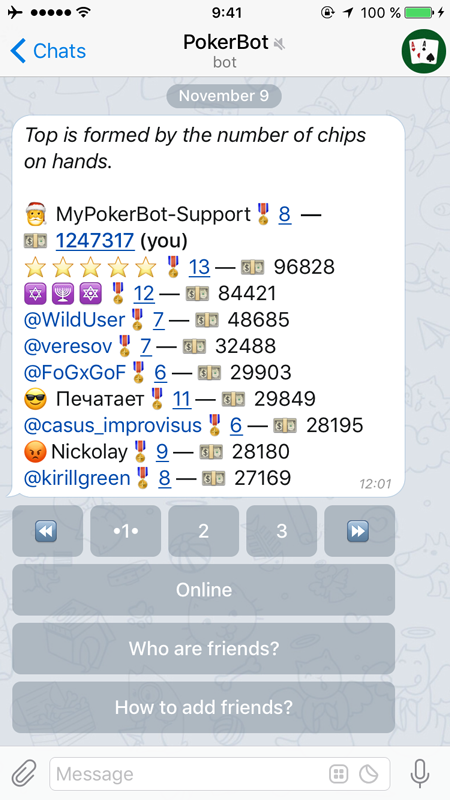
Stay tuned for more PokerBot updates this year.
November 9, 2016
PokerBot Team